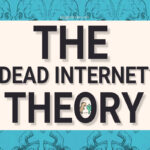Unwanted emails, commonly known as spam, can be an annoyance to Gmail users. Spam can clog your inbox, waste your time, and put your security at risk. Luckily, there are steps you can take to combat unwanted email in Gmail and take back control over your mailbox.
Enable Gmail’s Built-In Spam Filter
Gmail features an advanced spam filter that automatically identifies and moves suspicious emails directly into the spam folder. To activate this feature, head into your Gmail settings, navigate to “Filters and Blocked Addresses”, and make sure the “Enable spam filtering” checkbox is checked; this will reduce the number of unwanted messages entering your inbox.

Report Spam Emails
When an unwanted email arrives in your inbox, take action by reporting it as spam. Doing this helps Gmail’s algorithm learn to recognise similar messages more quickly in the future and increase the effectiveness of its spam filter. Simply select it, click “Report spam,” and the email will be placed directly in your spam folder.

Gmail allows you to set filters that automatically sort incoming emails according to the criteria you define. To create one, click on the gear icon in the top-right corner of your Gmail inbox and choose “See all Settings,” go to the Filters and Blocked Addresses tab, click “Create a new filter,” and set specific rules for filtering out unwanted mail, such as blocking specific senders or keywords from entering Gmail.
Unsubscribe from Mailing Lists
If you find that you’re receiving unwanted mailing lists or newsletters, take the time to opt out. Simply look for an unsubscribe link at the bottom of their emails and follow its instructions; doing this can reduce clutter in your inbox and reduce the risk associated with phishing scams.
Utilise the Block Sender Feature
Gmail provides a “Block Sender” feature, allowing you to stop certain senders from reaching your inbox. If an annoying sender keeps appearing in your inbox, simply open an email from them, click on the three-dot icon in the top-right corner, and select “Block sender’s name.” This will send any future correspondence from them directly into your spam folder and prevent further unwanted emails from their domain.

Your Email Address remains private
Keeping your email address private, sharing it only with reliable sources, and avoiding posting it publicly on forums or websites where spammers might be able to harvest it are all effective ways to stop receiving unnecessary emails in Gmail. Be wary when signing up for online services and consider creating an additional email account for non-essential communications.
Regularly Clean Out Your Inbox
Don’t neglect to regularly clear out your inbox by deleting old and irrelevant emails, Keeping it organized and clutter-free will allow you to more quickly identify and filter out unsolicited emails as they come in. Set aside time each week for reviewing and cleaning out your inbox for a smooth email experience.

Scammers are using phishing emails more frequently to trick people into giving them sensitive information. If an email seems suspicious to you, don’t click any links or provide information; instead, report it as possible phishing and delete it immediately.
Update Your Security Settings Now
Retain the security of your Gmail account by regularly reviewing its settings. Activate two-factor authentication as an extra safeguard, regularly change passwords, and review devices with access to your account. By taking these measures, you can help prevent unauthorised access and the risk of receiving unwanted emails.
Unwanted emails can be an annoyance and potentially hazardous threat to Gmail users, but by following these tips and best practices, you can fight back against spam and take back control over your inbox. From activating Gmail’s spam filter to creating filters and opting out from mailing lists, there are numerous steps that you can take to reduce unwanted email. By staying vigilant and proactive, you can keep your mailbox clutter-free and protected against unwanted messages